Git Visualization Tools…

I am a a big fan of the use of Mac Terminal or Windows GitBash when working with git. You will just understand what is happening better when using a command line system. I will conceed that the terminal is not pretty looking like some of the git IDE programs but in many cases you can work around those limits.
For example, you can actually visualize the branching structure of a repo through terminal. Here are some instructions and here is a good visual of what it could look like:
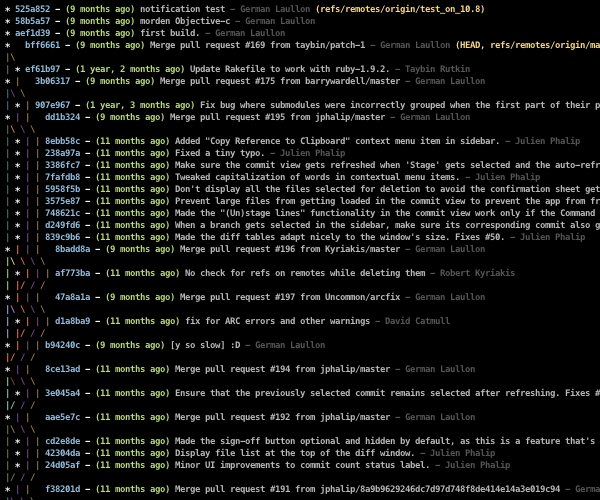
For many people this will just not be appeasing. There are some options:
-
GitHub Repo Insights > Network feature: GitHub repos already have a visual of the branching. It’s a nice tool that quickly lets you see the general structure and who made the changes.
-
GitHub Projects: I will need to come back to this feature because I am still a bit uncertain how it works. I have been told that besides having a kanban board, you can also track the progress of branches. I’m not sure about the visual aspect of it.
-
GitKracken: This was the first tool I used when learning git. I was not proficient with terminal at the time and this was a very fancy looking interface. Overall, it produces very nice visuals. Other alternatives to this are
SourceTreeandGitX -
VSCode Extension: VS Code has several git related add-ons that can be used to visualize in document git history and git graphs. Some of these are nice except I wish there was a quick toggle button so I could turn the tool on or off. These tools have a habit of cluttering the screen while coding.
